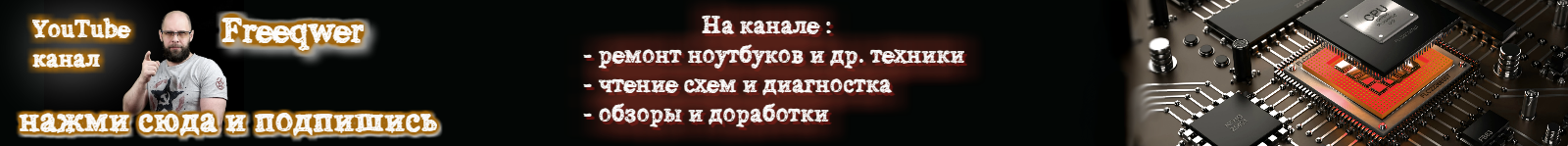Hi,
Need urgent help!
Asus X72D -Platform : K72DR Rev 3.0 came with no display issue.
After dumping bios, display came.
4 to 5 days later customer returned lap with no display.
1*-Any idea as what could help display to fail again after some days of work ?
Dumping bios again with new file didn't help.
2*- How to proceed to solve this returning issue ?
Thank you for replying.