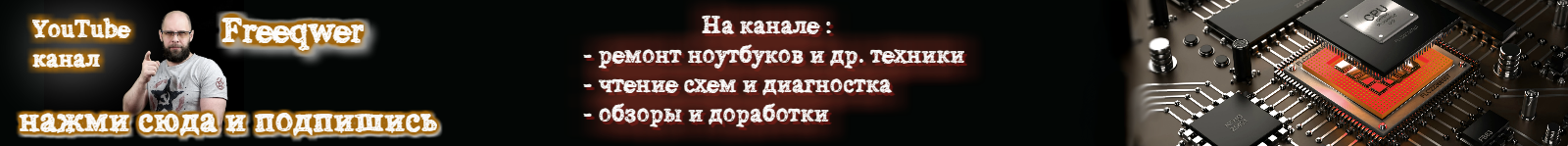Got for repair Dell Optiplex 745 almost dead, only led on mobo lights.
SIO : SCH5504-NS - Datasheet seems not to be available on the net.
Voltages measured :
Fnt_panel ICH_PWRBTN : 0V instead of +3V to be released by SB
though: RSMRST =+3.2v, clock signal is ok and supply voltage =+3.3V_AUX
PWR_PS_ON (green wire)=+4.9V
+5VSB ok
Based on SCH5514-NS datasheet available, which seems to be same as SCH5504-NS,
slp_s3 (pin123) and slp_s4 (pin124) measured +3.2V, when only PSU is plugged. It should be +0V, before pushing power button.
When I shunted green wire to gnd continiously, computer boots and displays.
Any help as where to dig further to fix Dell issue.
Wonder whether SB needs replacement.
Отредактировано mohkamtun (10.08.2015 17:09:52)